Maximise Software Cost Savings By Applying Product Use Rights (Part 1/5)
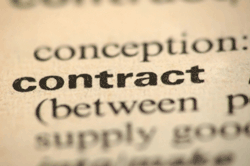 This article series has been contributed by John Emmitt at ManageSoft.
This article series has been contributed by John Emmitt at ManageSoft.
Software Asset Management (SAM) is a complex process that enables organizations to gain control of their software estate from both a license compliance and financial standpoint.
But, where do these cost savings come from? Reharvesting unused licenses and recycling licenses from retired hardware are techniques that yield significant savings. Another approach that is often overlooked is the application of product use rights (PUR) to reduce initial license purchase, true-up and renewal costs.
- Part 1 – License Agreements and Types
- Part 2 – Common Product Use Rights
- Part 3 – License Reharvesting & Recycling
- Part 4 – Sample Scenario
- Part 5 – SAM Automation
Part 1 – License Agreements and Types
In many organizations, SAM represents one of the few remaining ways that substantial IT savings can be realized. McKinsey and Sand-Hill Group estimate that 30% or more of IT budgets are consumed by software license and maintenance costs. By optimizing the SAM process, organizations can maximize software utilization, reduce the risk of non-compliance (audits, fees, penalties), and reduce overall IT costs by as much as 5 to 10% per year.
The commonly accepted view of SAM holds that organizations must define their application requirements (what applications, versions and editions should be purchased), centralize purchasing, collect inventory of what software is installed, compare installations to number of purchased licenses, and finally, collect application usage data to track what’s really being used. Granted, these are necessary and important steps, and many organizations have only partially implemented the necessary IT asset management processes. Furthermore, many SAM tools fall far short of the mark, in delivering the automation required to streamline these processes. A new generation of SAM tool that incorporates the proper understanding and application of PURs has arrived that enables organizations to take this critical next step in the SAM optimization process.
Product use rights define where you can install the software (laptop, desktop, home computer, virtual machines, etc.), how it can be used, and whether you can freely upgrade or downgrade between versions; they define how licenses can be consumed. You cannot determine an optimized vendor license position, without taking PURs into account. PURs give the organization benefits that are frequently untapped. If properly applied, product use rights can significantly increase IT savings.
License agreements & license types
Product use rights are specified in the license agreement that accompany the software. Many organizations purchase software under volume agreements such as Microsoft Enterprise Agreements (EA) and Select Agreements. Volume agreements provide a way for organizations to get a discount on their software purchases. Software may also be purchased as full packaged product (FPP), meaning off the shelf in the shrink-wrapped box. And some software, for example the computer operating system, may be purchased as part of the bundle that comes with the hardware (an OEM license). Each type of license agreement (volume, FPP, OEM, etc.) provides different product use rights. Another factor that must be considered is the vendor’s maintenance plan—for example, Microsoft offers Software Assurance (SA), which is a standard part of EA, but is optional for Select agreements. PURs change depending on whether SA is in effect.
There are many license types that can come into play—device, named user, processor-based, site licenses, and more. The license type can also dramatically alter the consumption of licenses. For example, a user license will count consumptions differently than a device license. In a development environment, a developer could have 5 machines all running Visual Studio. If Visual Studio use is based on a device license, the developer would consume ‘5’ (expensive) licenses. However if the developer has an MSDN (Microsoft Developer Network) license that applies to Visual Studio, then it becomes a user-based license and the consumption would be reduced to only ‘1’. Hence, organizations need to understand and optimize with respect to their license agreements and license types.
Read Part Two – Common Product Use Rights
Can’t find what you’re looking for?
More from ITAM News & Analysis
-
Software Vendor Insights: What do the numbers tell us about the opportunities for ITAM negotiations?
What software vendor insights can be gained from the latest financial results from Amazon, Google, Broadcom, Salesforce, IBM and SAP? An important part of ITAM is paying close attention to the health of the companies we ... -
Flexera is first SAM tool vendor verified for Oracle E-Business Suite applications
Flexera has announced that it has been verified as the first software asset management (SAM) tool vendor for Oracle E-Business Suite applications. Almost anyone with an Oracle estate will be familiar with the company’s License Management ... -
ITAMantics - March 2024
Welcome to the March 2024 edition of ITAMantics, where George, Rich and Ryan discuss the month’s ITAM news. Up for discussion this month are. Listen to the full ITAMantics podcast above or queue it up from ...