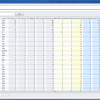Review: License Dashboard
This independent review of License Dashboard Enterprise Suite from License Dashboard is part of our 2012 SAM Tools Review. See all participants and terms of the review here.
Executive Summary
| Elevator Pitch | The product the License Auditor built |
| Strengths | Built from the ground up for SAM |
| Weaknesses | None |
| Primary Market Focus | Mid-Market License Management |
Commercial Summary
| Vendor | License Dashboard |
| Product | License Dashboard Enterprise Suite |
| Version reviewed | 2012 |
| Date of version release | April 2012 |
| Year founded | 2008 |
| Customers | “400+” |
| End points managed | “250,000+” |
| Pricing | Indicative pricing: the small business edition starts at 200 seats ($US 4,080 or $20.40 per seat – does not include SAM Workflow Management). 1,000 seats $36.72 (perpetual), 10,000 seats $9.18 (perpetual). |
| License Options | Perpetual and Annual Subscription models, plus fully managed/hosted service options (through partners) |
Independent Review
The majority of Software Asset Management (SAM) offerings available on the market today have developed from inventory, auditing or asset register systems. It is clear the ‘License Manager’ solution from License Dashboard has been built from the ground up for the sole purpose of SAM.
As mentioned during our previous review of License Dashboard in February 2012 (See the Microsoft SCCM [ConfigMgr] Plug-Ins Group Test):
“…it is evident that ‘License Manager’ from License Dashboard developed from Claret crunching. It demonstrates all the hallmarks of a great software auditor yet in an automated fashion. It meticulously combs through the evidence as a licensing specialist would and presents an auditors picture of both compliance and usage.”
There are three core components to the License Dashboard offering:
- ‘License Manager’ – an entitlement centric license management solution that works independently of inventory source.
- ‘Discovery’ – License Dashboard commonly takes advantage of existing inventory sources from other tools but also offer an Inventory and Discovery tool (with agent-based and agent-less options)
- ‘SAM Portal’ – Browser based platform for delivery of all aspects of the software lifecycle (software request, catalogue, approval etc.)
SAM Workspaces
The License Manager product is divided into seven workspaces as follows:
- Dashboard Summary – a visual summary of installs, compliance, surpluses with drill-down to further analysis
- License Inventory – Import License Statements and Vendor purchase history
- Contract Inventory – Manage more complex contracts and agreements
- License Entitlements – provides an aggregated summary of true entitlement
- Data Cleanse – Walks the user through the recognition process
- Software Usage – If usage is enabled users can harness the data within License Manager
- Reports – various summaries and vendor centric reports for generating compliance summaries or true-up statements
I believe the real strengths and differentiators of this offering are threefold:
1) The ability to provide a workbench for a number of sources
License Manager can import and aggregate multiple inventory sources. From the other side of the entitlement equation it also provides an automatic import of license statements from software publishers or other purchasing databases.
2) The transparency of the recognition process
License Manager imports data from a number of sources. It then guides the user through the software recognition process. If necessary, users can lift up the hood and see a deep dive of how data has been processed and see the logic behind the decisions. With transparency comes trust. You can see how things have been interpreted understand the process – important if you want to have real faith in the data.
3) The intelligence it adds to the license import process
On the basis that if you put junk in you’ll get junk out – License Manager does not just pump the asset database with crooked data; it defines which transactions it will process, those it can’t and the reasons why. Vendor statements are rarely definitive. Anomalies or discrepancies crop up. It walks the user through the process as if an auditor were looking over your shoulder.
The ‘maintenance schedule’ feature offered within License Manager is also very smart. This offers the user a visual display of upcoming renewals and is missing from the offerings of most competitors.
ROUTE TO MARKET
As with other solutions in this review, License Dashboard offers a mixture of products and services depending on the requirements of the customer. Ranging from complete outsource of the SAM function to stand alone product sale with occasional handholding when required. For the purposes of this review we looked at the ‘License Manager’ offering but License Dashboard also offer a workflow engine which aligns to the whole software lifecycle so organizations can explore outsourcing SAM in it’s entirety.
The average estate size of License Dashboard customers suggests a focus on small to medium size customers – but I see no reason why License Dashboard can’t be global enterprise player too.
1 Minute Video Overview
License Dashboard Customers
- Leeds Partnerships NHS Foundation Trust
- North Lincolnshire Council
- Irwin Mitchell Solicitors
- Jewel & Esk College
From The License Dashboard Brochure
“License Dashboard Enterprise Suite: Everything your organization needs to develop and maintain effective Software Asset Management.
License Dashboard Enterprise Suite is designed to give organizations everything they need to develop, implement and maintain a mature and cost-effective Software Asset Management (SAM) program. From software discovery to automatic license reconciliation, self-service for software users through to the management of inter-departmental transfers, Enterprise Suite unites the three core License Dashboard technologies to deliver a solution that covers all the bases of successful Software Asset Management:
Enterprise Suite brings together the following key capabilities into a fully integrated solution:
- Software Discovery – In addition to working with any IT inventory solutions the organization may already have in place (see Audit Connectors), Enterprise Suite includes integrated software and hardware discovery for Windows PCs and Servers.
- License Import – Automatic import of Microsoft Licensing Statements (MLS) and vendor licensing documents. Wizard-based input of single license records. Full audit trail of license imports and changes.
- License Reconciliation – Intelligent rules and software recognition ensure the best possible match between installations and entitlements, automatically calculating downgrade rights etc.
- Software Self-Service – Users across the organization can access an online portal to initiate and track software deployment requests. All requests are intelligently routed to the appropriate line managers to ensure they are all fully authorized.
- Full SAM Lifecycle Management – All stakeholders across the organization can use a single console to monitor, manage and report on software requests, purchases and transfers.“
Screenshots
Click on the thumbnails to enlarge.
Further Information
Can’t find what you’re looking for?
More from ITAM News & Analysis
-
Software Vendor Insights: What do the numbers tell us about the opportunities for ITAM negotiations?
What software vendor insights can be gained from the latest financial results from Amazon, Google, Broadcom, Salesforce, IBM and SAP? An important part of ITAM is paying close attention to the health of the companies we ... -
Flexera is first SAM tool vendor verified for Oracle E-Business Suite applications
Flexera has announced that it has been verified as the first software asset management (SAM) tool vendor for Oracle E-Business Suite applications. Almost anyone with an Oracle estate will be familiar with the company’s License Management ... -
ITAMantics - March 2024
Welcome to the March 2024 edition of ITAMantics, where George, Rich and Ryan discuss the month’s ITAM news. Up for discussion this month are. Listen to the full ITAMantics podcast above or queue it up from ...