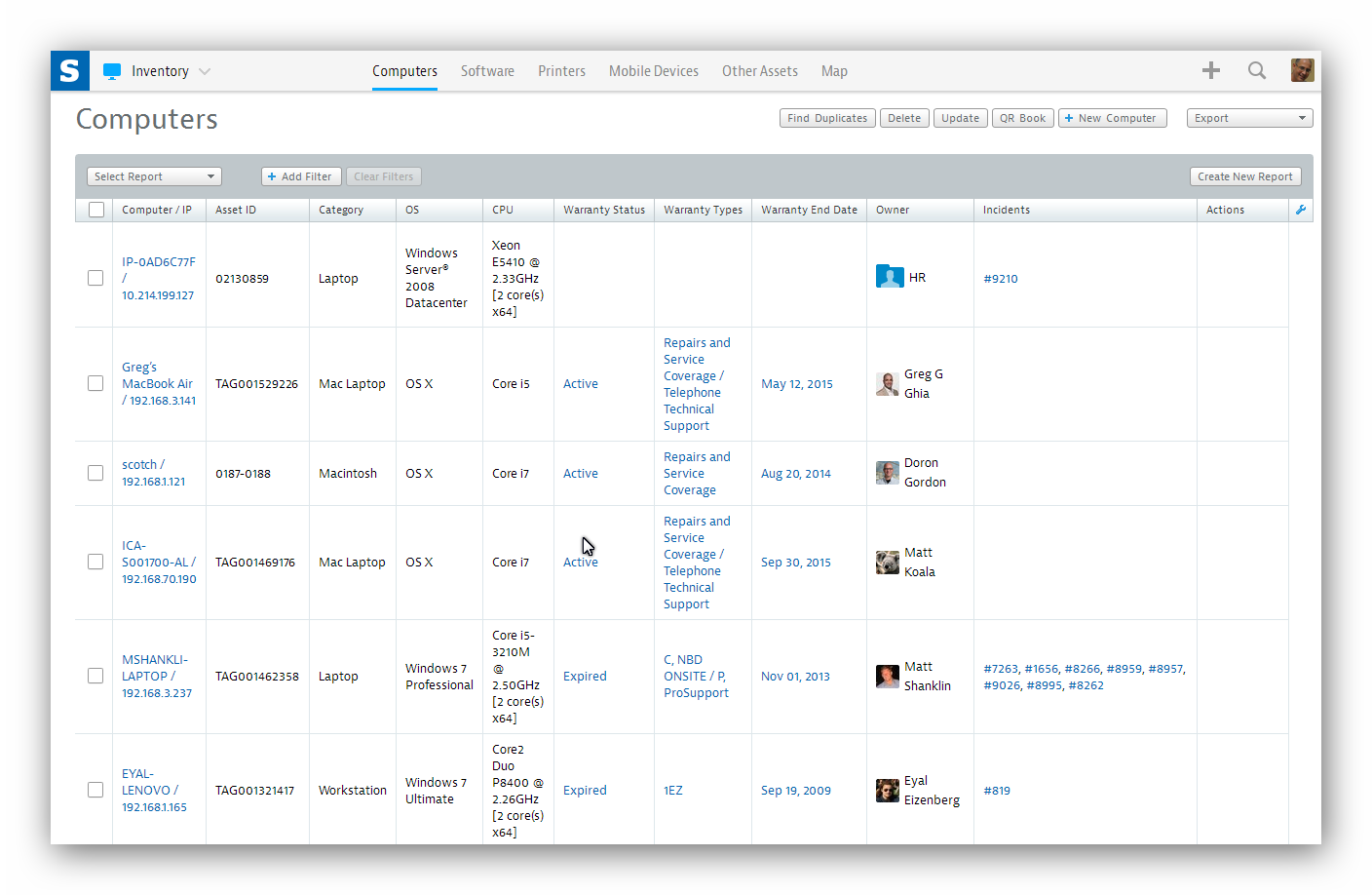Samanage announces Automatic Warranty Management feature
Samanage, the cloud based IT service desk and asset management solution has announced a number of new features to their solution, including a new Automatic Warranty Management feature.
Automatic Warranty Management
The new automatic warranty feature will enable users to manage their assets warranty lifecycle. In addition to the Lenovo, HP and Dell warranty information that Samanage already manages, it has now added Apple products to its list. The new feature will automatically download the warranty information for Apple products, allowing customers complete visibility of the assets lifecycle.
Warranty Management is the process an organisation implements to successfully maintain and manage all of the warranty information for its hardware assets. This can be done via an Asset Management tool or ITSM tool, and it provides the end user the information they need to ensure they don’t overspend on replacing or fixing hardware assets. It also provides a good management service for managing the renewal of an assets warranty.
What does this mean?
This new feature will allow customers to have a better understanding of their assets lifecycle, and will be of significant help in budget planning. Samanage customers will now have the ability to plan for the future of their hardware estate, with better visibility over the potential costs of future repairs of replacements.
Our thoughts
This automatic warranty management feature is something that will undoubtedly better help manage the complete lifecycle of assets and will allow users to have greater visibility of their assets. It will assist with hardware budgeting and could ultimately help organisations save money on their hardware assets. It will also provide users with the opportunity to automatically manage their warranty information; instead of managing them via a spreadsheet or in email folders!
Can’t find what you’re looking for?
More from ITAM News & Analysis
-
Software Vendor Insights: What do the numbers tell us about the opportunities for ITAM negotiations?
What software vendor insights can be gained from the latest financial results from Amazon, Google, Broadcom, Salesforce, IBM and SAP? An important part of ITAM is paying close attention to the health of the companies we ... -
Flexera is first SAM tool vendor verified for Oracle E-Business Suite applications
Flexera has announced that it has been verified as the first software asset management (SAM) tool vendor for Oracle E-Business Suite applications. Almost anyone with an Oracle estate will be familiar with the company’s License Management ... -
ITAMantics - March 2024
Welcome to the March 2024 edition of ITAMantics, where George, Rich and Ryan discuss the month’s ITAM news. Up for discussion this month are. Listen to the full ITAMantics podcast above or queue it up from ...