Self Service Portals can add a new dimension to the SAM offering
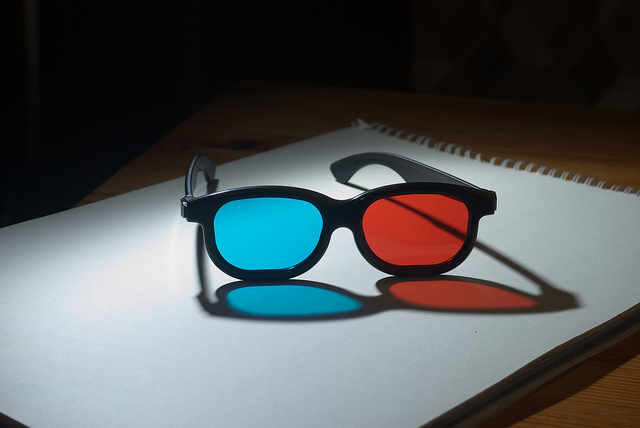
Software asset management constantly has to prove its worth to organisations. Due to the fact that it is a relatively immature and emerging business function, a number of organisations still have the attitude of ‘we’ve gone this long without SAM; we don’t need to invest in it’. That’s fine, until the auditors come knocking…..
But what about those organisations who have invested in software asset management, and who are looking to take the next step to improve the SAM function and highlight its worth and integration into the business? One of the ways in which an organisation can do this is to streamline and enhance the experience that users have when requesting and receiving new software through self-service app portals.
What is a Self Service Portal?
A self-service portal usually relates to an ITSM function that allows end-users to be proactive and complete certain IT related actions through technology without having to go through the service desk. However, from a software and software asset management perspective it relates to a streamlined software request function that enables greater flexibility and a better experience for any user that wants to request a piece of software.
‘Amazon’ style Shopping
In our opinion, the best self service portals that relate to software are those that provide an ‘Amazon’ like experience. This is basically when the end-user has a software shopping experience; they are provided with a marketplace full of the software that they are eligible to use. There is usually a cost associated with the software that is then charged to the department, and a small textbox for the user to add why they need the software.
They then ‘add’ the software to the basket and send it off for approval. Their senior manager than either approves or declines the request. If it is approved the self-service portal (through SCCM) then pushes the deployment package out to the users machine (usually within 24 hours, machine must be connected to the network!) and is installed silently without disrupting the users work. The user is then provided with a notification of installation, and a service desk ticket can be logged as an audit trail for the installation of the software. Very cool software and really adds another dimension to software asset management and a superb, hassle free experience for the end user and service desk.
Packaging and Development
Within most organisations, there are a packaging and deployment team who package applications that need to be installed on a regular basis, or those applications that have been standardised and approved and therefore are readily available to users. The packaging and deployment team need to work closely with the SAM team to ensure that the packages are compatible with the self-service portal that is being implemented; and that the process works from a technical perspective.
Software that is ‘purchased’ from a self-service software portal is then usually deployed via Microsoft’s SCCM. This cuts out the need for manual installs from the service desk, which reduces the workload and drains on resources that service desk staff usually goes through on a daily basis. This means that they can then focus on providing support for more pressing matters and increase the experience for the end-users needing support.
Our sister site, The ITSM Review, recently conducted a group test on a number of self-service app portals. The results can be seen here.
Integration with SAM Technologies
Some of the self-service portals on the market today offer integration with existing SAM technologies; in fact some of the SAM technology vendors provide a software app portal option for customers (for additional costs). Others provide compatibility and integration with third party SAM solutions to help provide the following information:
| Recent installs/deployments |
| New compliancy figures |
| New software financial information |
| Updated software licensing ‘pools’ |
| User management information; which users in which departments have requested certain software (this data can then be used in future software budgets). |
Having the integration with SAM tools provides extra information and data that can help support the SAM function. Through a self-service portal and a SAM tool organisations can analyse the request patterns of users, the average software spend of departments and the type of software applications that are being requested per department. This means that when it comes to renewing software agreements or setting software budgets for departments for the next year, the SAM department is in prime position to be able to make educated suggestions to key stakeholders and provide accurate data to the business. This further emphasises the importance of SAM to the organisation.
SAM actions required
Software request process
First and foremost there needs to be a sophisticated and tested software request process that is mature and has been approved. It is then relatively easy to integrate a new portal into the process to ensure that software is requested and deployed in the correct way. Please bear in mind that this is only relevant for approved/standardised software that will be added to the software self-service portal. Unapproved, specialist or non-standard software may not be added into the ‘stock’ of the software portal, so the software request process needs to remain the same (more manual) than the automated process of using the software portal.
Standardised/approved Software lists & license understanding
Before an organisation can invest or implement a software self-service portal, they first must have a standardised software list. This is a list of all approved software that is readily available to end-users with minimal approval required. Standardised software is usually business critical software, or software that the organisation has a global, enterprise agreement for. This means that at the end of the agreement period, or at a certain date each year, they will simply ‘true-up’ any new instances of the software.
Along with standardising software, the organisation also needs to be fully aware of the license and product use rights that they have for the licenses they have procured. It is vital that the organisation does not put any software on the portal that they do not have licenses for, or that have usage restrictions. This can lead to a licensing mess and a large risk factor.
‘Coffee time’ with the Service Desk and Deployment Teams
When trying to implement a new technology or new process that involves other business functions, it is important that you are all singing from the same hymn sheet and that everyone knows what their roles and responsibilities are. Now would be a good time to sit down with the senior service desk people and the deployment teams to ensure that everyone is aware of what implementing a self-service portal would entail.
Having everyone focusing on the same goals and working together will help with the selection and deployment of a software self-service portal. It will also help spread the workload and shorten the time required, the amount of resources and will also help the organisation overcome any technical issues that may arise during the implementation and running of the technology.
Education
We talk an awful lot about educating the organisation on software asset management, its processes and technologies. However, they can also help educate users on new, business-wide processes and technologies. As a self-service portal has an impact on software and software asset management, SAM should be on the frontline educating users on why the organisation has invested in the new technology, how it can help the end user and what the new software request, deployment and license management processes.
| Documentation | How to use the software, what the new processes are etc. This documentation should be on a shared drive somewhere. |
| Workshops | Providing demos on using the software. Even better if it is recorded for future use or for new employee’s to view at any time. |
| Emails/communications | Company wide communications need to be sent out to ensure all users are aware of the new technology. Emails or communications from senior management may provide more clout and more compliance from end users. |
Conclusion
It could be argued that this is part of the ITSM function, but we believe it to be a prime example of how SAM, ITSM and IT Architecture can work in perfect harmony to ensure the best software experience for the end user, and to improve the internal worth of a SAM function / software in general.
We are hosting a SAM Tool event over the next few months, which is the perfect opportunity for you to come and discuss the integration capabilities of the worlds leading SAM tools, and also identify how they may be able to automate the software request and deployment processes. Come and join us, it’s free! See more info here.
Do you have experience in using software self-service app portals to support or enhance the SAM function? How have you found the experience and what challenges have you faced? Get in touch with us and leave a comment below.
Can’t find what you’re looking for?
More from ITAM News & Analysis
-
Software Vendor Insights: What do the numbers tell us about the opportunities for ITAM negotiations?
What software vendor insights can be gained from the latest financial results from Amazon, Google, Broadcom, Salesforce, IBM and SAP? An important part of ITAM is paying close attention to the health of the companies we ... -
Flexera is first SAM tool vendor verified for Oracle E-Business Suite applications
Flexera has announced that it has been verified as the first software asset management (SAM) tool vendor for Oracle E-Business Suite applications. Almost anyone with an Oracle estate will be familiar with the company’s License Management ... -
ITAMantics - March 2024
Welcome to the March 2024 edition of ITAMantics, where George, Rich and Ryan discuss the month’s ITAM news. Up for discussion this month are. Listen to the full ITAMantics podcast above or queue it up from ...