Best practice
Inventory and Discovery Tool Selection Criteria
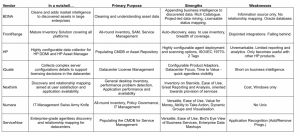 The recent Inventory and Discovery Tools Group Test featured an independent review of BDNA, FrontRange Solutions, HP, iQuate, NEXThink, Numara Software and ServiceNow.
The recent Inventory and Discovery Tools Group Test featured an independent review of BDNA, FrontRange Solutions, HP, iQuate, NEXThink, Numara Software and ServiceNow.
The assessment criteria are listed below. You might find these useful, as a starting point, when developing your own assessment criteria. If you need clarification on any of the points below or if I have missed anything that you think should be included – please give me a shout or leave a comment below.
Hardware
- 1 What operating systems can your software audit? E.g. XP
- 2 What platforms can your software audit? E.g. phones, Servers, desktops
- 3 Brief Description of Infrastructure / Methodology (e.g. Agent / Agentless, SaaS, Client / Server, Web Based, Admin Console?)
- 4 If your software involves the installation of a central server – please provide a brief overview of any prerequisites for that server.
- 5 Database repository used
- 6 If your software audits more than one operating system – please describe any significant differences between information collected. E.g. If the agent on windows collects different information to the agent used on a MAC.
- 7 High level overview of hardware configuration details provided
- 8 How are assets uniquely identfied and classified?
- 9 What information is collected regarding power consumption or power ratings?
- 10 How is the physical location of assets managed?
- 11 How is the status of assets managed? (e.g. Archived, live, test, production etc)
- 12 What other networked devices are identfied above and beyond traditional desktops and servers e.g. Printers, IP Phones etc
- 13 What network setting or configuration details are collected?
- 14 What attached peripherals are identified? E.g. Local Printer, USB Storage Device etc
- 15 What details are collected regarding local services or processes running?
- 16 What detail is collected regarding hardware vendor data (e.g. Warranty, serial number, support codes etc)
- 17 Are users (whose machines are being audited) able to interact, interupt or otherwise correspond with the audit process e.g. cancel the audit, fill in a form etc
- 18 How are physical asset tags managed?
Architecture
- 19 Describe the method used to interact with devices. What sources are used to build an inventory of an asset e.g. WMI? SMTP? Add / Remove Programs, Sniff, Ping etc)
- 20 Technology used to collect data (agent, agentless, zero footprint)
- 21 Technology used to aggregate data (collection servers, internet, P2P, central server)
- 22 How are new, moved or rogue devices managed?
- 23 How does the agent communicate? What is the agent footprint? Secure / Encryted communication?
- 24 How is the agent updated? (Auto-update, reinstall?)
- 25 How does the agent communicate? What methodology is used? E.g. Regular broadcast? Scheduled audit?
- 26 What happens when a device does not respond or missed an audit?
- 27 What options does the client have for integration e.g. Active Directory, Service Desk, License Management etc
- 28 What features support the scalability of your product to hundreds of thousands of devices (if appropriate)
Software
- 29 What details are collected regarding software?
- 30 Is Software Usage Monitoring Provided? (active or passive)
- 31 What details are collected regarding hardware configuration that might be useful to installed software (e.g. CPU, Cores, Options enabled)
- 32 How does your software track Virtual applications, Virtual Machines, Partitions (software therein, hardware profile, relationship with physical device)
- 33 What features aid the recognition and prioritization of software?
Data and Reporting
- 34 How are audits scheduled? How live is the data? E.g. Instant notification of change or upon next audit?
- 35 Does your software track users as well as devices? What data is collected?
- 36 What features are included to prevent duplicates and ensure accuracy of data (e.g. Will moved, rebuilt or systems that sit in storage for six months be recognized as duplicates?)
- 37 What features are included to search or filter assets based on criteria or credentials?
- 38 What features are included to search or filter file types?
- 39 Does your software provide detail regarding asset relationships? (e.g. Mapping between devices, users, Apps, Networks, Services, Dependencies)
- 40 What Non-networked information can be stored? (e.g. Purchase date, PO number, Warranty, Org. Unit etc.)
- 41 How do clients gain access to their raw inventory data? (e.g. Schema? API? Csv/xml? Plugins, web services?)
- 42 How do clients report on, share and collaborate on their inventory data?
- 43 What features are included to assist with tagging, grouping, sorting or otherwise organizing assets by their characteristics?
- 44 What alerts are provided?
- 45 What trend analysis is provided?
- 46 What features are included to help clients review the history or audit trail of an asset?
- 47 What features are included to assist clients with migration or upgrade projects?
- 48 What features are included to assist clients identifying and acting on exceptions? E.g. deviance from standard build, unauthorized changes, changes since last date etc.
View the Inventory and Discovery Tools Group Test.
Can’t find what you’re looking for?
More from ITAM News & Analysis
-
Broadcom is removing expired VMware licences from its portal - take action now!
Hot on the heels of Broadcom’s announcement of the end of perpetual licences for VMware it has given customers barely a week to download any keys for licenses from its portal with expired support. This is ... -
Who Loses When Broadcom Wins?
News of a new Broadcom deal rarely arrives with great fanfare. The November 2023 VMware acquisition provoked open worry online and in business circles, with many critics wondering whether the former Hewlett-Packard spinoff’s reputation would prove ... -
Software Vendor Insights: What do the numbers tell us about the opportunities for ITAM negotiations?
What software vendor insights can be gained from the latest financial results from Amazon, Google, Broadcom, Salesforce, IBM and SAP? An important part of ITAM is paying close attention to the health of the companies we ...
Podcast
No time to read? Want to stay up to date on the move? Subscribe to the ITAM Review podcast.
ITAM training
On-demand and live training for ITAM, SAM and Software Licensing professionals.