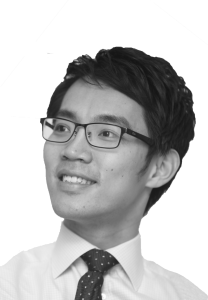ILMT no longer a Get Out of Jail Free Card in IBM audits
This article has been contributed by Eric Chiu of FisherITS
Customers can still be fined for violating IBM’s Sub-Capacity licensing terms even after deploying the ILMT tool. This article takes a look at the areas on which organisations must focus to ensure license compliance.
Background
The IBM License Metric Tool (ILMT) is a tracking tool published by IBM. It is designed for IBM software customers to report consumption of IBM software licensed under Processor Value Unit (PVU) metric.
ILMT is one of the compulsory requirements for IBM customers who want to benefit from IBM’s Sub-Capacity (virtualization capacity) licensing terms.
No ILMT means big audit fines
Unless certain exception criteria are met, IBM software customers will be required to license all IBM PVU software under IBM’s Full-Capacity terms without ILMT deployment.
Instead of paying for only the virtual core capacities consumed by IBM PVU applications, all available cores in physical hosts or clusters that can ‘theoretically’ be accessed by IBM applications are subject to licensing under Full-Capacity terms.
If the situation is identified in an IBM license review, IBM customers can be exposed to license liability that is typically 8 – 12 times higher than their existing spend on IBM PVU software (depending on the ratio between virtual capacity assigned to IBM software and the physical capacity available).
Based on industry experience, Sub-Capacity violation caused by absence or misconfiguration of ILMT is one of the most common compliance violations.
ILMT may no longer be your “Get out of Jail Free Card” in IBM audits
IBM customers are increasingly aware of the importance of deploying ILMT to remain compliant with IBM’s software license agreement terms.
However, ILMT deployment alone is not sufficient for a customer to meet IBM’s Sub-Capacity eligibility criteria. The common violation of Sub-Capacity terms for IBM customers with ILMT deployment are summarized below:
Summary Table of Sub-Capacity Violation Risks
| Issue | Impact |
| No quarterly reports | Entire estate |
| Outdated ILMT | Entire estate |
| PVU software instance not cover by ILMT | Impacted instances |
| ILMT Scan failures | Impacted instances |
| Incorrect bundling | Impacted instances |
| Old OSes | Impacted instances |
| Breaking 90-day deployment rule | Impacted instances |
- Not keeping quarterly reports
As part of the eligibility criteria for Sub-Capacity licensing discounts, IBM customers need to generate, verify and store ILMT reports quarterly. If they don’t, the entire customer estate will lose Sub-Capacity licensing eligibility.
- Running outdated version or configuration of ILMT
If a customer is using a version of ILMT that is not up-to-date (e.g. version 7.5 which is no longer supported by IBM), the entire customer estate will risk losing Sub-Capacity licensing eligibility.
- Missing a server where IBM PVU software is deployed (coverage)
IBM software is often deployed on non-Windows infrastructure, making its detection and identification challenging for IBM customers who wish to selectively deploy ILMT agents only on servers with IBM software. If an instance of IBM PVU software is not captured by ILMT, it is not eligible for Sub-Capacity licensing.
- Scan failures
ILMT agent scans and capacity scans can often fail due to disk space, compatibility, and credential issues. Any instance of IBM PVU software not correctly reported by ILMT due to these issues may no longer be eligible for Sub-Capacity licensing.
- Incorrect software classification (“bundling”)
ILMT detects IBM software signatures but cannot automatically “bundle” most of them into accurate license titles “out of the box”. Knowledge of specific license entitlement, license restrictions and signature dependency is required to accurately “bundle” IBM software signatures for reporting. If an instance of IBM PVU software is not correctly reported due to an error in bundling, it is not eligible for Sub-Capacity licensing.
- Deploying IBM software on Operating Systems not supported by ILMT
If customers deploy PVU software on Operating Systems that are no longer eligible for Sub-Capacity (e.g. Windows Server 2003), all instances deployed on the impacted OSes are not eligible for Sub-Capacity licensing.
- Not deploying ILMT agent within 90-days
If a customer fails to deploy the ILMT agent within 90 days after they deploy IBM PVU software on the same virtual server, this instance of IBM PVU software will no longer be eligible for Sub-Capacity licensing.
Disclaimer
The opinion expressed in this article is based on FisherITS’ interpretation on various software licensing terms and conditions published by IBM and may differ from IBM’s own interpretation of such terms and conditions.
FisherITS shall not be held responsible for any action taken as a result of the information or advice shared in this article.
Can’t find what you’re looking for?
More from ITAM News & Analysis
-
Software Vendor Insights: What do the numbers tell us about the opportunities for ITAM negotiations?
What software vendor insights can be gained from the latest financial results from Amazon, Google, Broadcom, Salesforce, IBM and SAP? An important part of ITAM is paying close attention to the health of the companies we ... -
Flexera is first SAM tool vendor verified for Oracle E-Business Suite applications
Flexera has announced that it has been verified as the first software asset management (SAM) tool vendor for Oracle E-Business Suite applications. Almost anyone with an Oracle estate will be familiar with the company’s License Management ... -
ITAMantics - March 2024
Welcome to the March 2024 edition of ITAMantics, where George, Rich and Ryan discuss the month’s ITAM news. Up for discussion this month are. Listen to the full ITAMantics podcast above or queue it up from ...