Microsoft extend support for Windows and Office 365
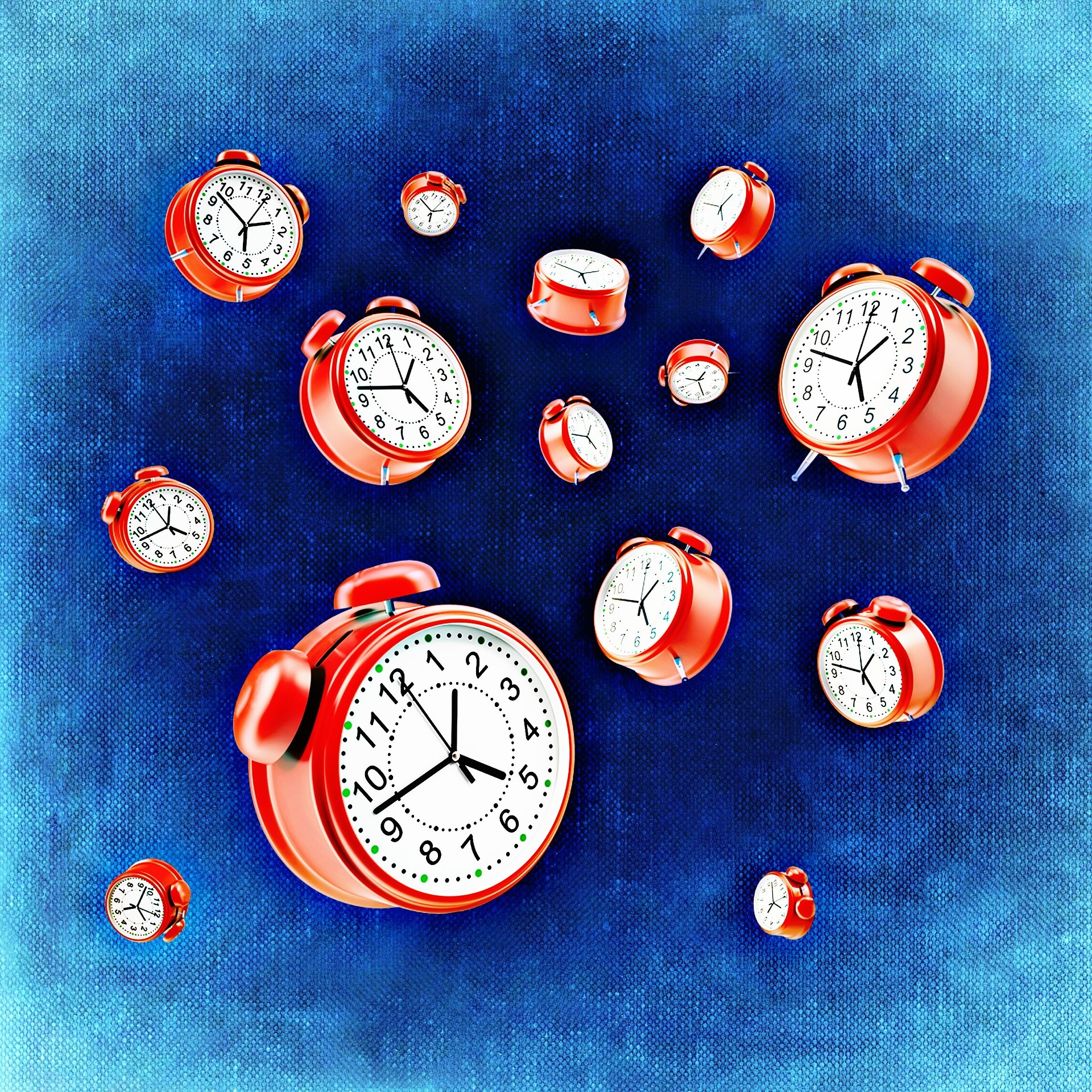 In a blog post on September 6, 2018, Microsoft announced several revisions to current support policies for Windows and Office 365 –which should all be positive for customers.
In a blog post on September 6, 2018, Microsoft announced several revisions to current support policies for Windows and Office 365 –which should all be positive for customers.
Microsoft product support has long been the subject of conversation, and it seems to be a hotter topic than ever. Whether it’s the impending end of support for products such as Windows Server 2008 and Windows 7, the faster support cadence introduced with Windows 10, or the end of interoperability between certain products – most organisations find themselves impacted by at least one change.
Windows 10
The new faster support cycle introduced with Windows 10 caused quite a lot of confusion and angst, and it has seen several changes over the last couple of years. Changes to the naming convention, the length of support, when updates are released, and more have all been introduced during the life of Windows 10.
As it stands, new versions of Windows 10 are targeted to be released in March and September each year. Microsoft say “targeted” as they may become available slightly earlier/later but will still be referred to as the “March” and “September” releases.
All “currently supported feature updates” of Windows 10 Enterprise and Education will now be supported for 30 months from their release date. This new 30-month support cycle is also being extended to all future updates…that are targeted as September.
All future updates that are targeted as March will continue to receive 18 months of support,
as will all future releases for Windows 10 Home and Pro. Windows 10 LTSB* (Long Term Servicing Branch) will continue to be supported for 10 years, with new releases expected every 3 years.
*Technically renamed LTSC (Long Term Servicing Channel) but many Microsoft documents still refer to LTSB.
Support end dates for currently released Windows 10 versions
| Version | Availability | End of support: Home & Pro | End of support: Enterprise & Education |
| Windows 10, 1607 | August 2, 2016 | April 10, 2018 | April 9, 2019 |
| Windows 10, 1703 | April 5, 2017 | October 9, 2018 | October 8, 2019 |
| Windows 10, 1709 | October 17, 2017 | April 9, 2019 | April 14, 2020 |
| Windows 10, 1803 | April 30, 2018 | November 12, 2019 | November 10, 2020 |
Support end dates for future releases of Windows 10 versions (projected)
| Version | Availability | End of Support: Home & Pro | End of support: Enterprise & Education |
| Windows 10, 1809 | September 2018 | March 2020 | March 2021 |
| Windows 10, 1903 | March 2019 | September 2020 | September 2020 |
| Windows 10, 1909 | September 2019 | March 2021 | March 2022 |
| Windows 10, 2003 | March 2020 | September 2021 | September 2021 |
The September releases giving 30 months of support means organisations can stay on a single build for 2.5 years (which isn’t far from the old Windows release schedule of every 3 years) while for those who want to deploy more regularly, the 18-month cadence of the March releases allows them to do just that.
Windows 7
Windows 7 leaves extended support on January 14, 2020 but Microsoft have announced they will offer paid “Windows 7 Extended Security Updates (ESU)” for 3 years, until January 2023.
They will be available to Volume Licensing customers with Windows 7 Pro and/or Windows 7 Enterprise. The ESU will be priced per-device and the cost will increase each year, with discounts available for organisations with:
- Windows Software Assurance
- Windows 10 Enterprise
- Windows 10 Education
Office 365
Office 365 Pro Plus
In February 2018 Microsoft announced that Office 365 Pro Plus would, as of January 2020, no longer be supported on:
- Windows 8.1 and older
- Windows Server 2016
These changes have now been changed. Office 365 Pro Plus will now be supported as follow:
- Windows 7 – January 2023*
- Windows 8.1 – January 2023
- Windows Server 2016 – October 2025
*For organisations who purchase the Extended Support Updates (ESU)
Office 2016 connectivity
It was also announced that, as of October 13, 2020, only Office clients in mainstream support would be able to access Office 365 services such as Exchange Online.
This meant only Office 365 Pro Plus and Office 2019 clients would be eligible, as Office 2016 mainstream support ends on – you guessed it – October 13, 2020.
I’ve spoken to several companies since this announcement who have said an Office upgrade within that timeframe simply wasn’t going to be feasible – which gave rise to some tricky questions for them internally. Well good news – it seems Microsoft have been having similar conversations:
- Office 2016 clients can continue connecting to Office 365 services until October 2023
Conclusion
Microsoft have clearly been listening to customer feedback – that they simply weren’t giving organisations enough time to move to the newer platforms – and that is great. The old Microsoft probably wouldn’t have done it, that’s for sure.
On the other hand, there are two potential negatives I can see:
- It’s becoming hard for organisations to track when support ends for their key products
- How much attention will people pay to future support announcements? “If they’ve moved it once, they’ll move it again” will surely be heard within customers?
Ideally Microsoft would take this feedback on board before announcing the initial end of support – giving people a longer run up to make the changes necessary and eliminating the confusion that inevitably occurs when things are modified.
I have wondered if it’s all part of their plan– giving people a deadline to aim for, getting them to focus on the upgrades etc., but I don’t think there has been enough time between announcements for this to be the case. It seems more like the strength of customer feedback has caused them to change their minds which, ultimately, is a positive thing.
Further reading
Microsoft announcement : https://www.microsoft.com/en-us/microsoft-365/blog/2018/09/06/helping-customers-shift-to-a-modern-desktop/
Microsoft Windows 10 support page: https://support.microsoft.com/en-us/help/13853/windows-lifecycle-fact-sheet
Can’t find what you’re looking for?
More from ITAM News & Analysis
-
Software Vendor Insights: What do the numbers tell us about the opportunities for ITAM negotiations?
What software vendor insights can be gained from the latest financial results from Amazon, Google, Broadcom, Salesforce, IBM and SAP? An important part of ITAM is paying close attention to the health of the companies we ... -
Flexera is first SAM tool vendor verified for Oracle E-Business Suite applications
Flexera has announced that it has been verified as the first software asset management (SAM) tool vendor for Oracle E-Business Suite applications. Almost anyone with an Oracle estate will be familiar with the company’s License Management ... -
ITAMantics - March 2024
Welcome to the March 2024 edition of ITAMantics, where George, Rich and Ryan discuss the month’s ITAM news. Up for discussion this month are. Listen to the full ITAMantics podcast above or queue it up from ...